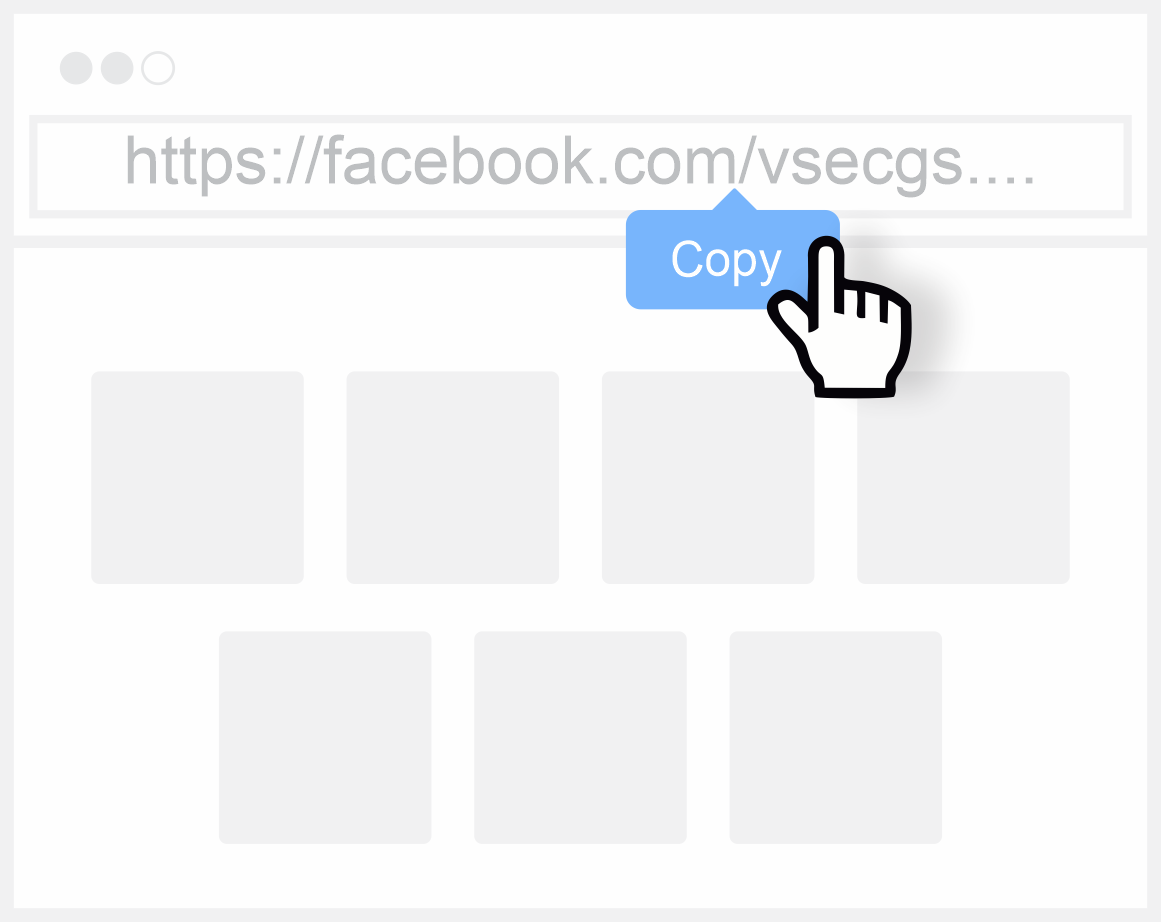
Step 1: Grab the Video URL
Find the video you want to download and copy its URL from your browser's address bar.
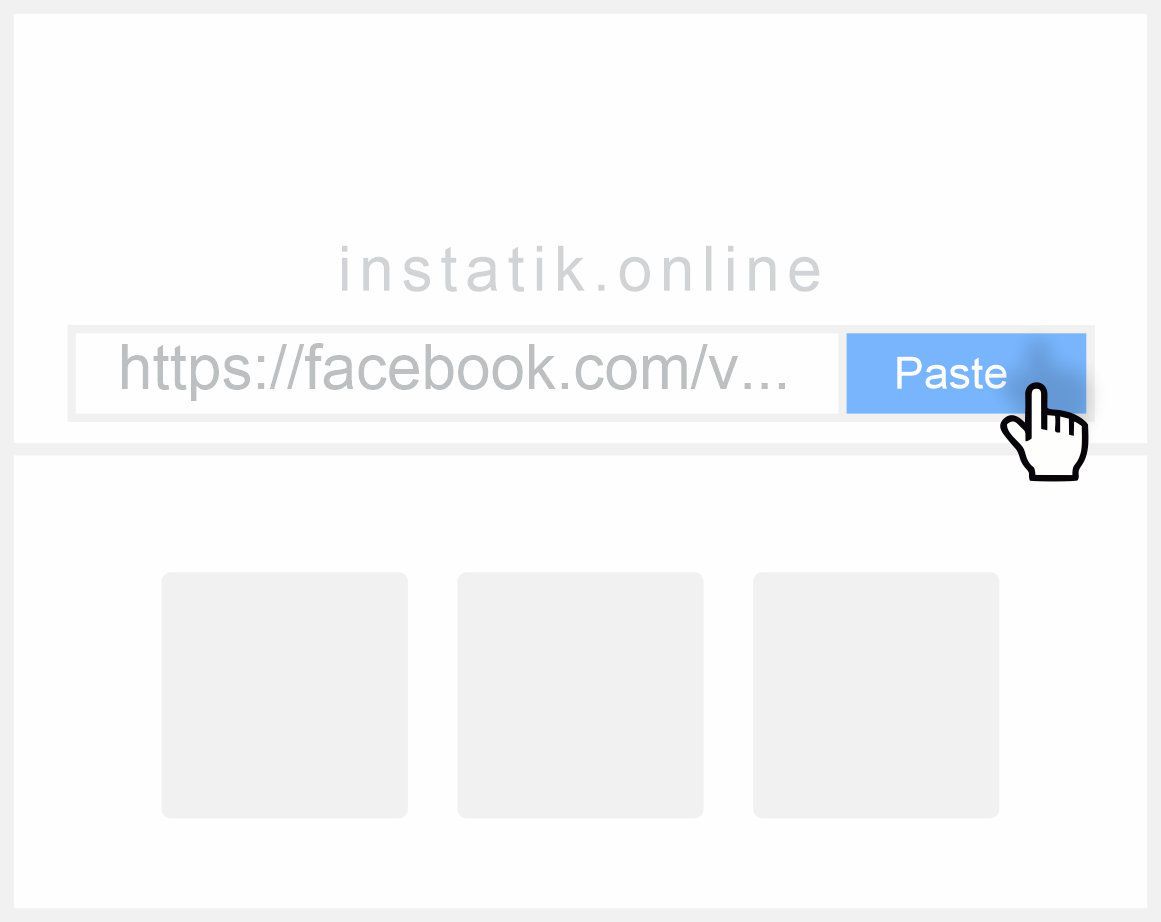
Step 2: Use Instatiktok facebook downloader
Paste your video link in the field and hit Download. Some videos may start downloading automatically.

Step 3: Choose Quality and Save
Choose the video quality and click the Download button. Your download will begin automatically.

